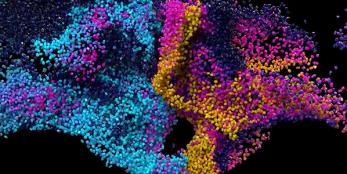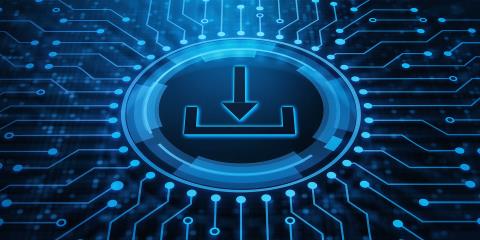How to invoice Covestro
Advantages of e-invoice solutions include faster processing, reduced postage and printing costs, monitoring of payment status and avoidance of lost invoices. For these reasons we prefer e-invoicing over paper invoices.
In this section we offer basic information and key requirements to ensure a successful payment process, how to transact with us and whom to contact.
SAP Business Network (Ariba)
Covestro is partnering with SAP Ariba® to fulfil our digitalization strategy. As a valued supplier and trusted partner, we would like to have you on board of this journey and are excited to offer you this exciting option.
The SAP Business Network (Ariba) is the world‘s largest B2B trading network which enables companies to connect and electronically exchange business documents such as purchase orders, order confirmations or invoices. By receiving your purchase orders and providing your invoices via SAP Business Network (Ariba), your company will benefit sustainably from a significantly simplified, faster and more automated processes - including following benefits:
- Different ways to submit invoices via SAP Business Network (Ariba):
- You can easily create invoices in your SAP Ariba web portal
- You can send your existing invoice to SAP Ariba via EDI, directly from your ERP system
- Invoices submitted via SAP Business Network (Ariba) are received almost immediately
- Efficient invoice processing with high automation leads to timely payment of invoices
- Online monitoring for the approval and payment status of your invoices
Ariba account creation
In order to successfully collaborate with Covestro via SAP Business Network (Ariba), your company must be a member of the SAP Business Network (Ariba) by owning an existing or creating a new company account.
If your company already has an existing Ariba account, you can use that account to connect to Covestro.
If you wish to create a new account for collaborating with Covestro, follow this link to register your company free of charge and get access to the network.
Supplier onboarding
To get connected to Covestro via Ariba Network, please make sure your company has an Ariba account (or create a new one as described above) and send an email with...
- Your company name & location
- Email address of your company, which will receive Covestro’s purchase orders
- Your Ariba account ID (ANID)
… to our Enablement Team:
digital-buying-EMEA@covestro.com (for Europe, USA and Mexico)
digital-buying-APAC@covestro.com (for Asia)
Our team will take care of the enablement activities and inform you accordingly.
Thank you for embracing this digital way of collaborating with Covestro!
Different Ariba Network accounts
SAP Business Network (Ariba) offers two different account types to suppliers and you can chose based on your preferences:
1. Standard account: Basic functionality, completely free of charge for suppliers
A Standard (Light) account is free of charge for suppliers. Main functionalities are cowered and all relevant documents (purchase orders, order confirmations, invoices) can be exchanged. Suppliers also get access to the web portal where the approval and payment status of invoices can be tracked. However, advanced options such as EDI integration or punchout e-catalog are excluded from this package.
- Receive purchase orders to your account and email and send invoices or confirmations
- Track invoice and payment status
- Transact an unlimited number of documents
- Use a centralized portal for all Ariba Network transactions
- Feature your products and services with self-enabled catalogs
2. Enterprise account: Advanced capabilities, not free of charge
Enterprise (Full) account is an upgrade of standard account as it includes additional functionalities for process automation - such as EDI integration, punchout e-catalog enablement, premium Ariba support etc. Enterprise account is not free of charge and is connected to fees for suppliers. Learn more about the supplier fees here.
Covestro can collaborate with both accounts types and we leave the decision completely to our suppliers.
Other invoice options
ELEMICA Freight
Please contact your responsible procurement contact person at Covestro for further details about the Elemica connection for freight invoicing.
Submission of PDF invoices
Covestro prefers to receive invoices in electronic format.
Please, help us to simplify the invoice receiving process. To start sending your invoices to Covestro in PDF format by email, contact us on
register4pdf@covestro.com for EMEA and NAFTA region
register4pdf.scs@covestro.com for APAC region
Please provide following information in your email:
- Your company name and address
- Your company email address from which the PDF invoices will be sent to Covestro
- Countries of Covestro or Covestro companies that you intend to send invoices for (e.g. Germany, Netherlands, US, China, Covestro Deutschland AG, …). Covestro companies are listed here.
Once you receive confirmation email from Covestro that you have been registered for PDF invoicing, you can start sending your PDF invoices to dedicated Covestro mailbox(es).
Covestro mailboxes used for receiving PDF invoices are fully automated and linked with Covestro accounting & payment processing system. This set-up enables faster invoice and payment processing and provides you better possibilities to track your invoices.
- When your invoice is successfully received by Covestro, you will receive confirmation email with “OK” message and the barcode number that was assigned to your invoice.
- If there is issue with transferring your invoice, you will receive email with error message, detailing the reason why your invoice could not be transferred.
Governmental invoice platforms
Belgium
- Mandatory B2B e-invoicing requirement from January 1, 2026 (Covestro NV is ready from December 16, 2025)
- Belgian VAT-registered businesses are legally required to exchange invoices in an electronic structured format via the Peppol network (Covestro NV PEPPOL Identifier: 0208: 0627857343)
- Paper invoices and PDF invoices (via email) are no longer processed under this regulation.
- Invoices not covered by the mandate (foreign vendors) can continue to be sent via other submission methods.
Italy
- Sistema d'Interscambio (SDI) portal
- Mandatory for all domestic vendors since January 1, 2019
- Invoices must be in XML format following specific tax authority rules
- SDI performs automatic validation checks
- Foreign vendors are exempt and can use other submission methods
Mexico
- Mandatory portal for domestic vendors
- Uses CFDI 3.3 (Comprobante Fiscal Digital por Internet) format
- Requires specific fields including RFC (tax registration number) and digital stamps
- Foreign vendors are exempt and can use other submission methods
Special invoice formats
Germany
XRechnung
- Mandatory for public sector institutions in Germany
- Based on XML formats
- XRechnung invoices have to be sent to dedicated Covestro mailboxes – see the last column in this list
ZUGFeRD
- Used for business-to-business transactions
- Hybrid format that combines:
- PDF format (for human readability)
- Embedded XML file (for automated processing)
- These invoices have to be sent to the standard ‘PDF invoice address’ in this list
China
Electronic VAT Invoice
- Send the OFD or PDF format invoice source file to the designated email address – see the last column in this list
- Invoice file must be non-editable and does not need to be printed and resent to the Invoice Reception Center
- Any received printed versions of electronic VAT invoices will be voided without further notice.
Paper invoicing
Paper invoices sent to Covestro‘s accounts payable department are scanned before being entered into the relevant systems. Therefore it is very important that the invoice document is of high quality and easy to read. We recommend that the invoice is on white A4 or US Letter size paper, clearly printed in black and white and that highlighter pens are not used.
The addresses of Covestro subsidiaries are listed here.
Invoice requirements
To avoid delay in payment, it is important that the invoice includes the following mandatory information which should match the details provided in the purchase order (PO):
- Addressed to relevant Covestro Company including correct company name and full address. The addresses of Covestro subsidiaries are listed here.
- Adhere to country specific requirements predefined by legal regulations (e.g. VAT)
- Supplier’s full name and address
- The word “invoice” (or if a credit, the words “credit note”)
- Invoice number and invoice date
- Value and currency
- Description of goods and services supplied
- Covestro PO number and PO item number (if applicable)
- If no PO has been issued; name, contact details and cost center of Covestro representative are required
- Any unique reference number or information requested by the Covestro representative
- Specify advance payments and final settlements, and always indicate already paid advance payments.
The invoice should be split between the net value of goods and services, the rate and amount of VAT, and the total/gross value of the invoice. Please note that any invoice which does not comply with the above requirements will be returned to the supplier for resubmission. This may lead to a delay in payment.
Correct invoicing for on-time payment
To ensure timely and accurate handling of your delivery and payment of your invoice(s), we request that all suppliers fully comply with the following instructions:
- Only one purchase order (PO) should be billed per invoice.
- The invoice should match the PO (e.g., if the PO is split into separate line items; the invoice should also be split into separate line items).
- Unit price, unit of measurement and currency must be the same as on the PO.
- PO line item number needs to be referenced on each invoice line item.
- Invoice payment term has to match PO payment term.
- Bill of Lading or Packing Slip Number is helpful to streamline internal processes.
- Valid bank account data must be included on the invoice.
Freight suppliers
- Only one Freight order should be billed per invoice.
- The invoice should match the agreed costs (freight, extra costs), split into separate line items for each cost item.
- Invoice payment term has to match the contractual agreement with Covestro.
- Bill of Lading or Packing Slip Number is helpful to streamline internal processes.
- Valid bank account data must be included on the invoice.
Any missing information or deviations from the above can lead to higher internal processing times which therefore may lead to delays in payment.
Payment information
Payment terms
Payment terms are negotiated with suppliers in advance. Invoices are always paid according to the negotiated payment terms provided in the purchase order issued by Covestro.
In case of a discrepancy in the purchase order payment terms please contact the respective Covestro representative.
Payment queries
You can easily check the status of your invoice online in Covestro Invoice Status Portal. In case you would need additional or other information than provided in the portal, please refer to the contact details of Accounts Payable department, listed here.